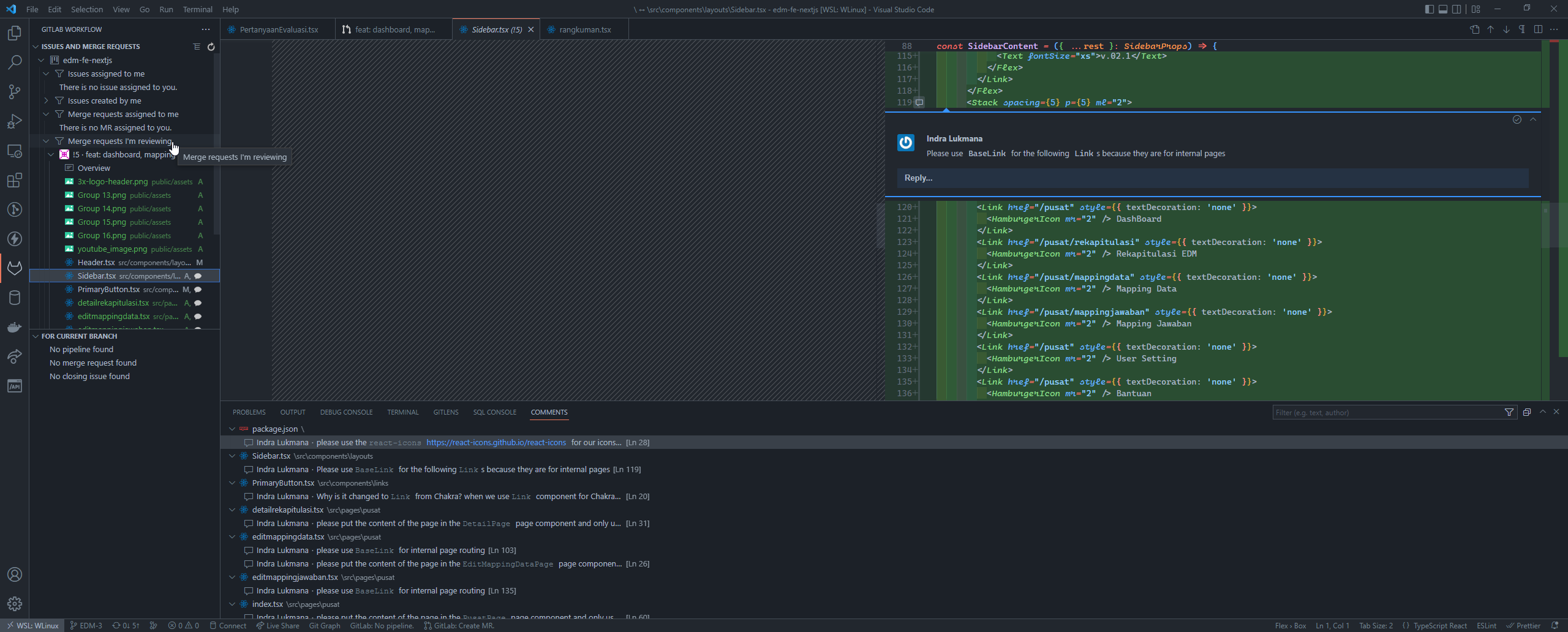GitLab & VSCode
GitLab and Visual Studio Code integration
Using the following extension we can use VSCode to do our Git workflow
Setup
- Install the VSCode extension
- Create personal access token in GitLab Personal Access Tokens
- Check all the checkbox then create the token
- Copy the token
- In VSCode open the command pallete
Ctrl+Shift+PorCommand+Shift+P - Search for GitLab: Add Account and enter
- In the URL to GitLab Instance input
https://gitlab.impstudio.idthen enter - Then paste the token